How to Set Up an Arris Touchstone DG860 Cable Modem
Basic instructions on how to connect to Wi-Fi and change basic configurations on a Arris Touchstone 860 cable modem.
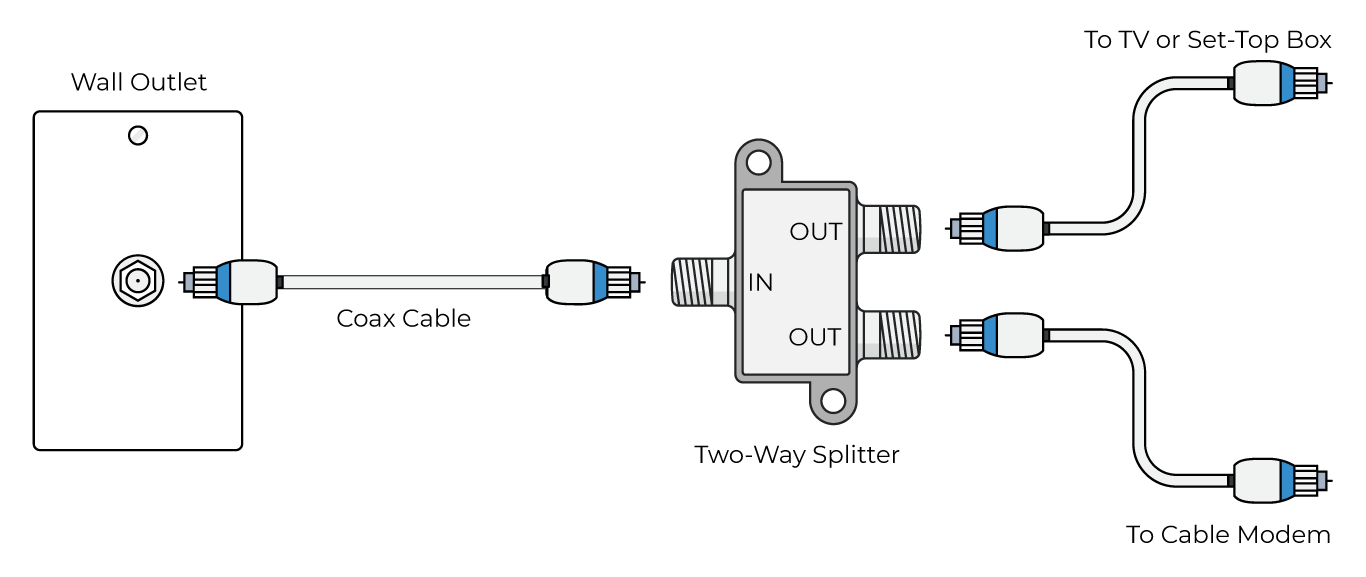
How to Connect to Wi-Fi on your New Modem
Find your Network Name (also known as an SSID) and Pre-Shared Key on the back of your new modem.
Once your modem has been plugged in, that Network Name will appear on your computer or smartphone under the list of available Wi-Fi networks.
Select your network from the list and enter the Pre-Shared Key to connect.
How to Change your Network Name & Password
Open your web browser (Firefox, Chrome, etc) on a computer or smartphone that is connected to your home Wi-Fi network.
Type http://192.168.0.1 into the browser’s address bar and press enter.
*** This site is where you go to change settings on your modem. Be very careful. If you change the wrong setting or make a mistake, you will no longer be able to connect to your modem. You are responsible for any changes that cause an interruption to your internet service. ***
The user name is“admin” and the password is “password” - do not include the quotes. Edit your settings and click ‘Apply’ to save. You will be disconnected and your modem will restart. Find your new Network Name on the list of available networks and enter your new Pre-Shared Key to reconnect.
For more information, download the user guide in the Downloads section of the website.