Cable Modem Factory Reset
Warning: This procedure will reset your SSID and your password to the factory default.
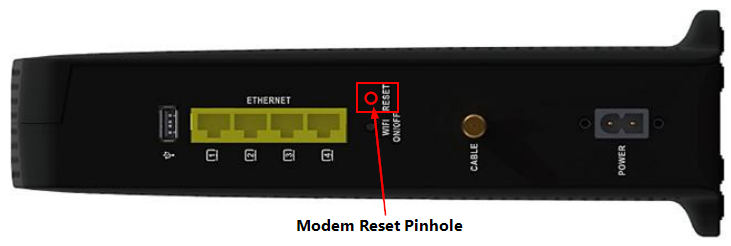
From time to time a cable modem may stop functioning properly.
It is important to determine that the connections properly wired (see the instruction on Correct Cable Modem Installation). Also, connections should be tight on all of the splitters and wall plates and equipment. But do not over tighten! Just a wee bit more than finger tight is good.
Often a solution is to unplug the modem for a few minutes and plug it back in.
To do a factory reset:
- Unscrew the cable TV connection from back of the modem.
- Find and hold down the reset button for 30 seconds.
- Wait for 30 seconds after you let go of the button.
- Unplug the power from the back of the cable modem or from the wall plug.
- Screw the cable TV connection back onto the cable modem.
- Plug the cable modem power back into the cable modem.
- Wait for the cable modem to come back on line.
If these procedures do not work, please do not hesitate to call our office for technical assistance. We are here to assist you with any service difficulties you may have.